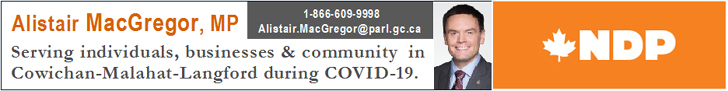Wednesday September 23, 2020 | NATIONAL [Updated September 29, 2020 – Trudeau urged Canadians in the House of Commons today to install the COVID Alert app on their phones]
by Mary P Brooke, B.Sc. | Island Social Trends
In many communities across Canada — particularly in larger cities –COVID-19 infection is rolling out as a second wave.
Today in a livestreamed and televised address to Canadians, Prime Minister Justin Trudeau said we’re already in the second wave of COVID-19. He said that testing availability would be improved.
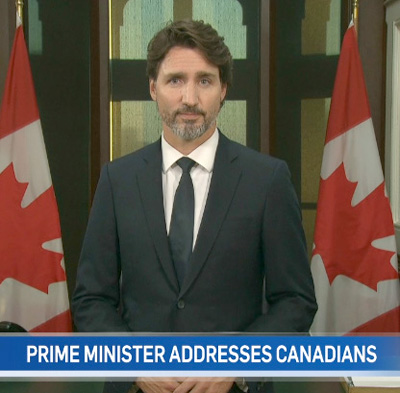
Trudeau said it’s not likely families and friends will be able to gather for Thanksgiving this year, based on rising case numbers and transmission, but aiming for better circumstances for small Christmas gatherings is a possibility.
Setting up the COVID Alert app on your phone:
Meanwhile, Trudeau urged Canadians to download the free privacy-assured COVID Alert app. It’s there to let people know if they’ve been around anyone who has tested positive for COVID-19. No names are captured or given.
The COVID Alert app can be downloaded from the App Store (for iPhones) or Google Play (for IOS and Android). It takes less than a minute to install.
Stopping the spread together:
COVID Alert is intended to help break the cycle of infection. The app can let people know of possible exposures before any symptoms appear. That way, a person can take care of themselves and their family while also protecting the community in which they might circulate for shopping, work or school.
How it works:
COVID Alert does not use GPS or track a phone-user’s location. According to the COVID Alert install process, the app has no way of knowing your location, name or address, phone contacts or health information from your phone or of anyone you’re near.
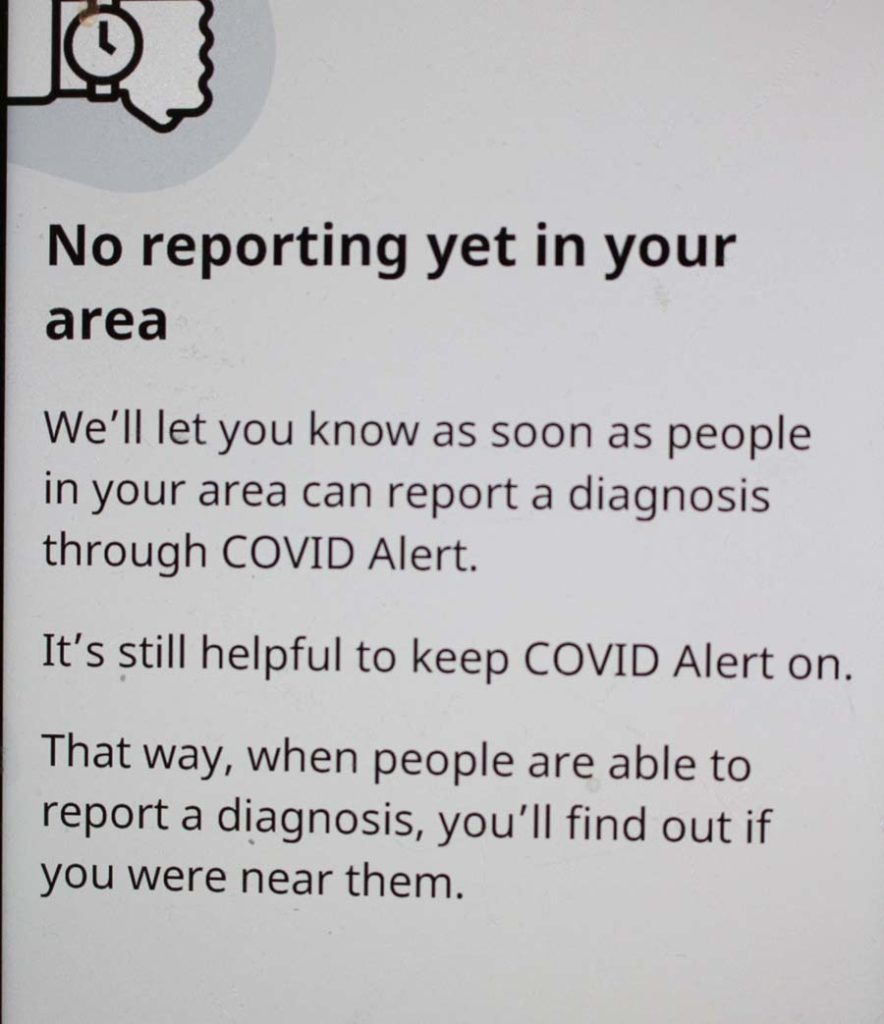
The app uses Bluetooth to exchange random codes with nearby phones. Every day it checks a list of random codes from people who tell the app they tested positive.
If you’ve had close contact with one of those people in the past 14 days, you’ll get a notification.
One part of public health:
COVID Alert is just one part of the public health effort to stop the spread of COVID-19.
Aside from using the app, people are expected to follow all public health guidelines in the local area or region. That includes physical distancing, hand washing, keeping social bubbles small and staying home if not well. Local outbreaks, clusters and exposures should be heeded (as posted on health authority websites).
Not a replacement for medical advice:

Right there in the download information, the app clearly states that COVID Alert does not replace medical advice. If you get sick, contact your doctor or other health care provider.
Final setup:
The app will ask the user’s permission to start logging random codes or “random IDs” when you are near other phones.
The app will access the date, duration and signal strength related to the random codes, but they never leave your phone.
You’ll also need to let the app send you notifications. For that you need to click ‘yes’ and indicate the province in which you live. Then you’re done!
Still not ‘live’ in BC:
The COVID Alert app can be downloaded by anyone across Canada. However, presently it is only active (reporting cases) in four provinces:
- New Brunswick
- Newfoundland and Labrador
- Ontario
- Saskatchewan
The highest case counts of COVID-19 (by population) are presently in the four largest provincial populations, i.e. Quebec, Ontario, Alberta and BC.
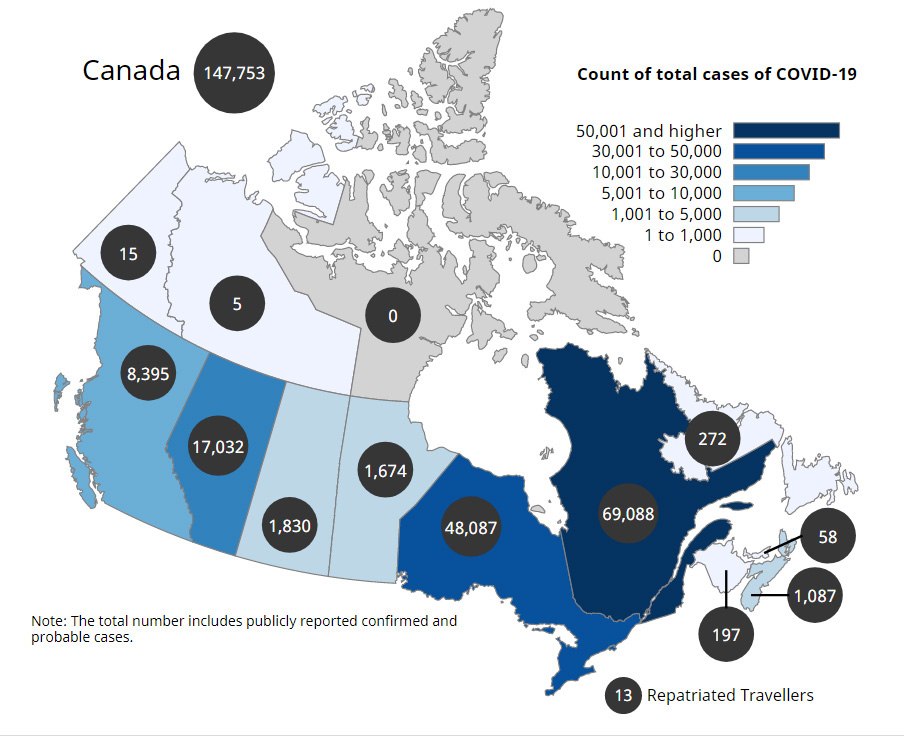
===== LINKS: